Here you are two unique ways to send a personalized message .
At Better Home & Gardens you can record a voice message to be sent to your friends and loved ones this season. It's easy to get started with "Merry Messages." All you need to do is click here and "Santa" will explain to you how the features work.
1.- Choose from a variety of characters including Ms. Claus, a Snowman, an elf, or Santa himself.
2.- Choose your background.
3.- Change the accessories that your chosen character is holding, put them in non-characteristic garb, or switch their hats.
4. After you have your e-card display, you can type or record a message . Fun.
Link: Listen to my own Christmas Message.
 Make our customized Toon Boom Holiday eCard.
Make our customized Toon Boom Holiday eCard.
1.- Choose how many snowmen you want to have in your e-card.
2.- Select and upload your picture or use one of the four cheery pics!
3.- Choose the style of the eCard: snowy style, island style, jazz style.
4.- Customize your snowmen.
5. Write a Merry Message.
6. Save and share.
At Better Home & Gardens you can record a voice message to be sent to your friends and loved ones this season. It's easy to get started with "Merry Messages." All you need to do is click here and "Santa" will explain to you how the features work.
1.- Choose from a variety of characters including Ms. Claus, a Snowman, an elf, or Santa himself.
2.- Choose your background.
3.- Change the accessories that your chosen character is holding, put them in non-characteristic garb, or switch their hats.
4. After you have your e-card display, you can type or record a message . Fun.
Link: Listen to my own Christmas Message.
 Make our customized Toon Boom Holiday eCard.
Make our customized Toon Boom Holiday eCard.1.- Choose how many snowmen you want to have in your e-card.
2.- Select and upload your picture or use one of the four cheery pics!
3.- Choose the style of the eCard: snowy style, island style, jazz style.
4.- Customize your snowmen.
5. Write a Merry Message.
6. Save and share.









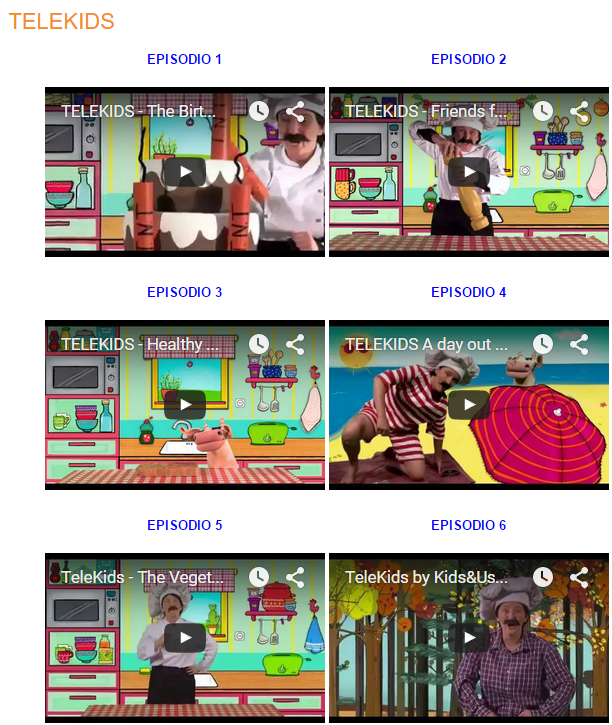




















0 comments:
Post a Comment